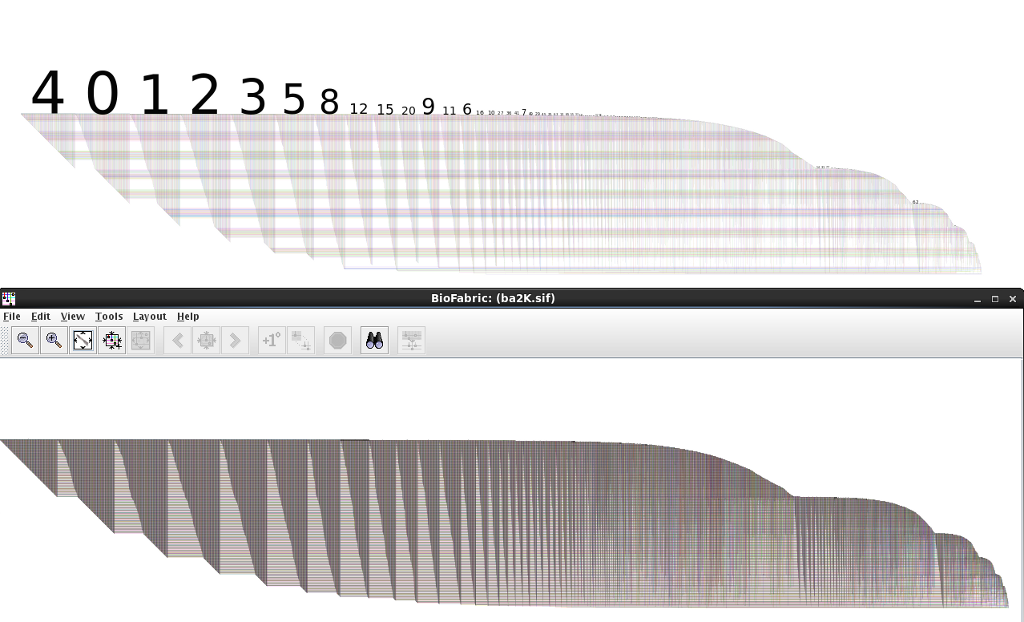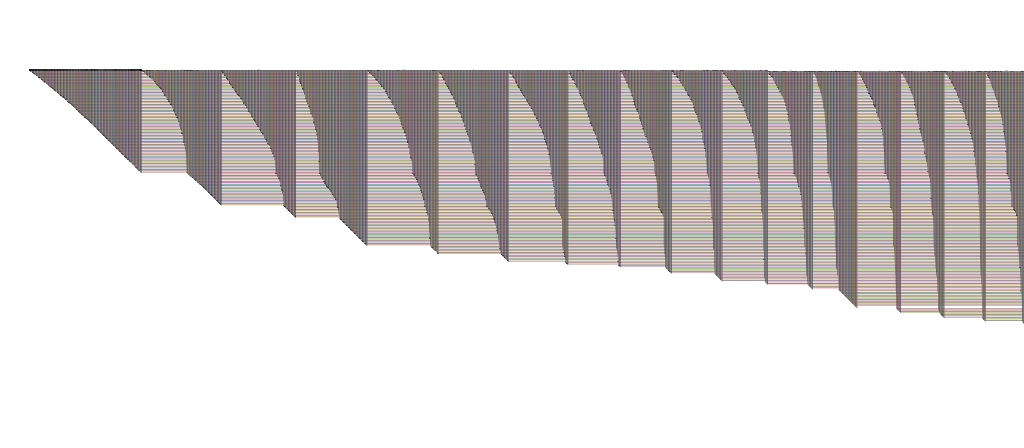So, almost two years ago I blogged about The Shape of Things to Come, which discussed how BioFabric could handle the Stanford Web Graph, from the Stanford Large Network Dataset Collection. Here is what that network looks like:
| Click on image to enlarge |
I currently treat this network as a edge-of-the-envelope test case, since it contains 281,903 nodes and 2,312,497 edges. As I pointed out at the time, if you were trying to print this network out on paper, with one edge per millimeter, that paper would be 2.3 kilometers long, and 282 meters high. I also described how the 4 GB "large" (yeah, not really anymore) memory version of BioFabric, running on a machine with 4 GB of physical memory, could render the network. Yet interactivity was basically impossible, as my computer was reduced to non-stop thrashing.
But time (and cheap memory) marches on, and I finally took the time to try the Stanford Web Graph out on a more recent machine with 8 GB of physical memory. I was also running the BioFabric .jar file using the command line, so I could custom-specify the Java Virtual Machine to set the heap size at 12 GB. And with that beefed-up configuration, the 2.3 million links were no problem at all.
But I have become a huge fan of using shadow links almost all the time, so I chose that display option (select Edit->Set Display Options... and click the Display Shadow Links box), which means my computer now had to deal with 4.6 million links. And that, for the above configuration, was again bridge too far: back to thrashing. I'm guessing that 16 GB physical memory will help that out, but that is a test for another day.
It just goes to show that Memory! Memory changes everything!